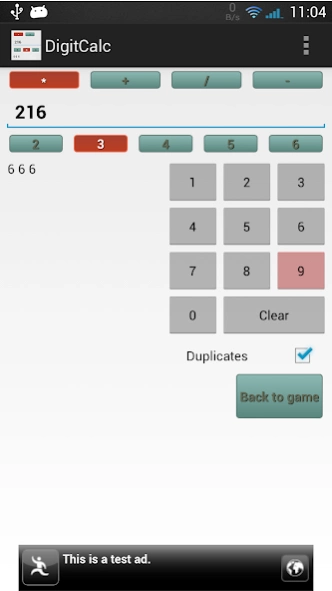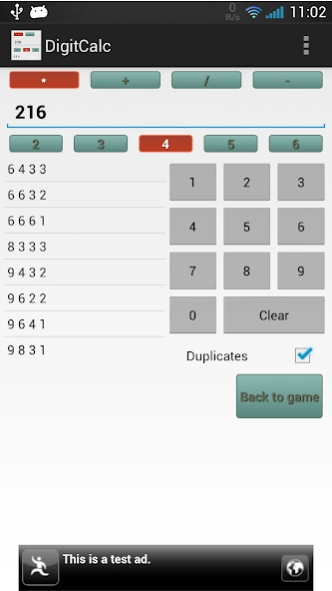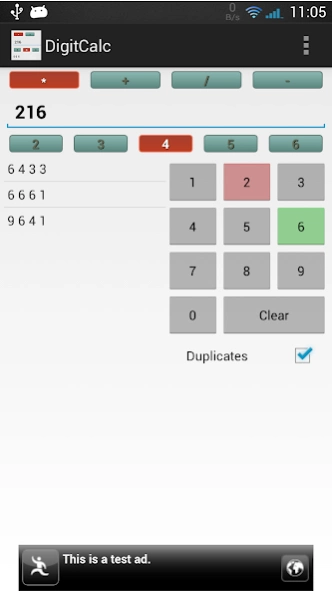DigitCalc 3.32
Continue to app
Free Version
Publisher Description
DigitCalc - Ultimate tool for KenKen ®, MathDoku, Killer Sudoku...
DigitCalc is an ultimate tool for players of KenKen ®, MathDoku, SumDoku, Killer Sudoku, Kakuro and similar puzzle games.
It is simple calculator that computes all combinations of one-digit numbers which gives a desired result for selected mathematical operation.
NEW: enabled call from other applications. You can download our Mathdoku Extended with integrated call:
from device: market://details?id=com.klokisoft.mathdokuext
from PC: https://play.google.com/store/apps/details?id=com.klokisoft.mathdokuext&hl=en
Mathdoku Extended will fill the goal number for you as well as mark all the already solved numbers in the cage. It also clears "Duplicates" checkbox if cage is in line.
Note to developers: If you want to integrate DigitCalc call in your own application, feel free to ask on e-mail for interface specifications.
Type numbers with numpad.
Choose operation and number of operands (for adding and multiplication).
You can also choose if you want to allow duplicate numbers or not.
Further filtering is achieved by long touching numbers from 1 to 9.
First long touch makes it red and removes all results containing that number.
Second long touch colors button to green and lists only results which contain that number.
Third long touch reverses that number to normal.
Bugs, complaints and feature requests can be sent to the author at:
klokisoft@gmail.com
About DigitCalc
DigitCalc is a free app for Android published in the System Maintenance list of apps, part of System Utilities.
The company that develops DigitCalc is Klokisoft. The latest version released by its developer is 3.32.
To install DigitCalc on your Android device, just click the green Continue To App button above to start the installation process. The app is listed on our website since 2019-03-06 and was downloaded 30 times. We have already checked if the download link is safe, however for your own protection we recommend that you scan the downloaded app with your antivirus. Your antivirus may detect the DigitCalc as malware as malware if the download link to com.klokisoft.kenkencalc is broken.
How to install DigitCalc on your Android device:
- Click on the Continue To App button on our website. This will redirect you to Google Play.
- Once the DigitCalc is shown in the Google Play listing of your Android device, you can start its download and installation. Tap on the Install button located below the search bar and to the right of the app icon.
- A pop-up window with the permissions required by DigitCalc will be shown. Click on Accept to continue the process.
- DigitCalc will be downloaded onto your device, displaying a progress. Once the download completes, the installation will start and you'll get a notification after the installation is finished.